There is currently a bugged Engineer Challenge in Battlefield 6, specifically the Support Assignment. Thankfully, there is an easy fix to get past this current bug.
What this Easy Fix for Bugged Engineer Challenge Does
Consistently earn progress on the Engineer assignment by using a small-mode, revive-then-heal loop that avoids current tracking bugs; best for players stuck at zero progress or seeing inconsistent tracking.
30-Second Quick-Start (TL;DR)
- Track the assignment before you queue. No tracking = no progress.
- If progress seems frozen, validate game files and relaunch.
- Play smaller modes (TDM, Squad DM). They track more reliably than big modes.
- Stick to your squad. Prioritize revives and heals on nearby teammates.
- Use “Defib + Bag”: revive immediately (don’t charge), then drop a supply bag so the teammate heals from it.
- Pick the bag back up after they’re stabilized to shorten your gadget cooldown.
- Only throw bags when someone needs healing. Bags can bug out or stop regenerating.
- Avoid overlapping bags. A teammate’s bag nearby can cancel heal tracking.
- Biggest Mistake to Avoid: Leaving your bag down “for passive heals.” It can bug out or get nullified by another bag and not count toward progress.
In-Depth Guide – Requirements & Prep
- Engineer gadgets: Defibrillators, Supply Bag.
- Menu step: Track the assignment before matchmaking.
- Stability fix (if stuck): Validate game files.
- Optional but Helpful: Queue with one friend so you can quickly find each other and repeat the revive→heal loop.
Route Overview / Encounter Map (Plain-Language)
Load into TDM or Squad DM. Find your squad’s main fight lane and play slightly behind the front line. Your loop is: revive → drop bag → let them heal → pick bag up. Rotate to the nearest firefight, repeat the loop. If another teammate’s bag is on the ground, hold your bag until it’s clear. If your bag seems to stop feeding heals or gadgets, throw a fresh one only when needed, then pick it up again.
World-map: “Spawn → reach squad gunfight → watch downed icons → sprint revive (no charge) → drop bag → watch the heal ticks → scoop bag → move 15–25 meters with squad → repeat.”
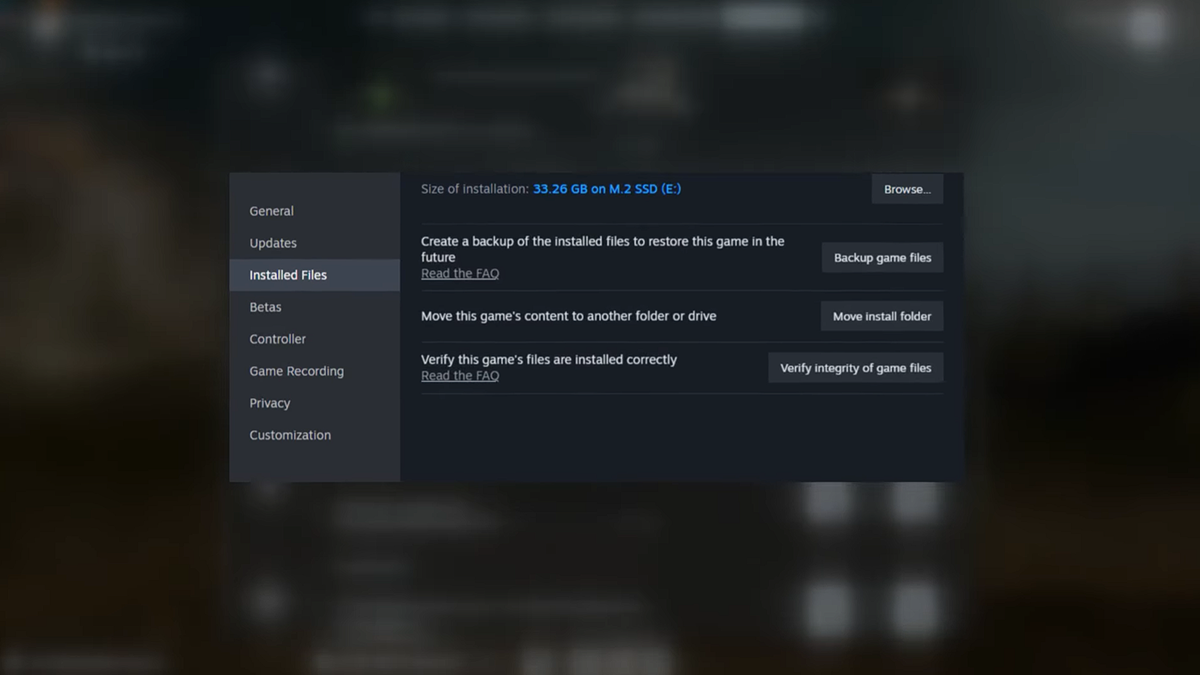
Step-by-Step Easy Fix for Bugged Engineer Challenge
- Track the assignment in the menu
- Why it matters: Untracked assignments may not record progress.
- Common mistake + fix: Forgetting to track; fix by backing out to the menu and enabling tracking before matchmaking.
- If progress is frozen, validate game files
- Why it matters: A stuck counter can resume after a file validation and restart.
- Common mistake + fix: Assuming the counter will “catch up.” Don’t. Validate, then test again in a small mode.
- Queue for small modes (TDM or Squad Deathmatch)
- Why it matters: Fewer players = cleaner event logging for revives and heals; more repeatable engagements.
- Common mistake + fix: Swapping to large-scale modes for “more bodies.” That often hurts consistency due to bag bugs and chaos.
- Shadow your squad
- Why it matters: You need friendly casualties nearby for revives and immediate heals.
- Common mistake + fix: Roaming solo. Stay where your team is trading knocks so you can cycle your loop.
- Run the “Defib + Bag” tactic
- Do this: Don’t charge defibs—tap revive instantly, then drop a supply bag beside the teammate so they heal from your bag.
- Why it matters: The assignment appears to credit healing done off your bag right after your revive.
- Common mistake + fix: Charging the defib (slower, riskier); or dropping bag before the revive (wasted).
- Pick the bag back up after they stabilize
- Why it matters: Shortens cooldown and prevents tracking issues from prolonged bag uptime.
- Common mistake + fix: Leaving the bag down for “passive team value.” That can cancel tracking if another bag is near, and the bag can bug out and stop regenerating heals/gadgets.
- Avoid overlapping bags
- Why it matters: If a teammate’s bag is nearby, your healing may not track at all.
- Common mistake + fix: Stacking bags. Instead, hold your bag until the area is clear, then use it only for the revive target.
- Refresh a buggy bag with a new throw (only when needed)
- Why it matters: Sometimes a bag “runs out of juice” and stops regenerating until you throw a fresh one.
- Common mistake + fix: Spamming bags. Only throw when someone needs healing, then pick it up to reset and move.
- Repeat the loop
- Why it matters: It’s a grind, but repeatable in TDM/Squad DM. Bonus: You’re also making progress toward a British skin while playing TDM.
Troubleshooting & Common Mistakes
Here’s some common issues you may encounter when trying to utilize this easy fix for the currently bugged Battlefield 6 Engineer Challenge:
- Untracked progress: You forgot to track the assignment → Enable tracking, re-queue.
- Counter stuck: Validate game files, then test in TDM.
- No heal credit: Your bag overlapped with a teammate’s bag → Wait, then place yours only for the revive target.
- Bag stops working: It runs out of juice → Throw a fresh bag only when needed, then pick it up.
- Long revive animation: You charged defibs → Tap revive instantly instead.
- Cooldowns too long: You’re leaving the bag down → Pick it up to shorten cooldown and move.
- Chaotic lanes: You’re in a large mode → Swap to TDM/Squad DM.
- Wasted bags: You’re throwing pre-emptively → Hold until someone needs healing.
Battlefield 6 Engineer Challenge Checklist (Screenshot This)
- Track the Engineer assignment before matchmaking.
- If frozen, validate game files and relaunch.
- Queue TDM/Squad DM for reliable tracking.
- Stick to squad; play one step behind fights.
- Defib + Bag: tap revive → drop bag → let heals tick.
- Pick bag back up to shorten cooldown.
- Avoid overlapping bags; wait if a teammate’s bag is down.
- If bag “runs out of juice,” throw a fresh one only when needed.
- Don’t pre-place bags; use only for a revive target.
- Repeat the loop; TDM also advances a British skin while you play.

